 ... but it can allow you to get some serious thinking about your AR done as you are lying in bed waiting for sleep to come.
Last night, my mind was racing. I've been struggling with finding motivation to write about the e-portfolio group I created. My initial reasoning for my writing avoidance was because I didn't feel like I really learned much or grew from the experience. And if I'm being completely honest, I didn't feel like I was the greatest leader in the context of the group.
What really became clear to me last night as I was lying in bed is that I've been struggling to connect my first cycle (cycles?) with my new role at Carrington. As the Student Success Center Manager, I am trying to assist students with online class requirements, monitor their online grades, tracking tutoring hours, tracking SLO inputs by the instructors, and being an unofficial assistant to the Executive Director.
I'm glad I created the online group. I think it allowed me to try my hand at Action Research before getting into my workplace. But, I think it's better to start reporting my AR in this new role at Carrington. I think the cycles will flow into one another better and will allow for much deeper reflection.
I woke up this morning with a clear head and renewed focus. The first thing I did after waking up this morning was text my Malt buddies and tell them about my realizations. :)
Simplicity. Clarity. For the absolute beginner.
Needing inspiration and perspiration to document my AR!
Amy M. and Kayla E. came by two days after my e-portfolio workshop asking what they could include in their dental e-portfolios. We discussed including the following (in no particular order): - pictures of them in scrubs with the dental equipment
- quotes of recommendation from their instructor
- program knowledge topics (orthodontics, periodontics, etc.)
- LinkedIn profile
- Short paragraph introducing themselves
- organization they belong to
- past experience
- conferences they have attended
They want to make an appointment next week to have me evaluate their e-portfolios
Technology stewarding adopts a community’s perspective to help a community choose, configure, and use technologies to best suit its needs. Tech stewards attend both to what happens spontaneously and what can happen purposefully, by plan and by cultivation of insights into what actually works.
Wenger, Etienne; Smith, John D.; White, Nancy (2012-03-26). Digital Habitats: stewarding technology for communities (Kindle Locations 821-823). CPsquare. Kindle Edition.
Some communities never grow beyond their initial needs, so ongoing stewarding is limited. Others develop complex configurations that need constant and deliberate attention. Technology stewards are people with enough experience of the workings of a community to understand its technology needs, and enough experience with or interest in technology to take leadership in addressing those needs. Stewarding typically includes selecting and configuring technology, as well as supporting its use in the practice of the community.
This definition is meant to clearly distinguish between technology stewardship and traditional IT support. By emphasizing the experience with the workings of the community, we emphasize the insider perspective that shines a very specific light on the potential fit between community aspirations and technology. This insider perspective also emphasizes the practices that a community has to develop to leverage technology.
Wenger, Etienne; Smith, John D.; White, Nancy (2012-03-26). Digital Habitats: stewarding technology for communities (Kindle Locations 838-842). CPsquare. Kindle Edition.
In many cases, technology stewardship is a critical part of community leadership, facilitating a community’s emergence or growth. It becomes a very creative practice that evolves along with the community and reflects the community’s self-design—the process by which a community “designs” itself as a vehicle for learning, which includes use of technology. Actual community membership is not a condition for the role, but it does confer it additional legitimacy.
Wenger, Etienne; Smith, John D.; White, Nancy (2012-03-26). Digital Habitats: stewarding technology for communities (Kindle Locations 856-859). CPsquare. Kindle Edition.
Streams of activity
Technology stewardship involves several streams of activity. These streams can become more or less salient at various times, but they should not be thought of as a sequence. They mostly run in parallel and constantly inform each other.
Community understanding. The first and foremost activity of tech stewards is to understand their community and its evolution well enough to be able to respond to its expressed and unexpressed needs with respect to technology. This understanding of how the community functions includes its key activities, member characteristics, subgroups, boundaries, aspirations, potential, limitations, as well as its context. Achieving such understanding will require a combination of direct involvement, observations, and conversations with community members.
Technology awareness. With the community perspective in mind, tech stewards need to have enough awareness of technology developments to have a sense of what is available and possible. As we mentioned earlier, this awareness need not be as rigorously detailed or systematic as that of a technology expert, but it should enable a tech steward to recognize relevant opportunities and initiate further explorations. Technology awareness requires an informal but ongoing scanning of the technology landscape—through personal experience, playfulness, conversations, reading, or participation in technology-oriented communities.
Selection and installation. The combination of community understanding and technology awareness should enable tech stewards to help their communities make informed choices about technology. This involves both large and small decisions, such as selecting a whole new platform, choosing to upgrade to a new version of a tool, or even advising the community to settle for what is “good enough” at the moment. Sometimes tech stewards propose technology choices, but sometimes members bring tools for the community to adopt. When it is time to make significant decisions, a community usually pays more attention to both technology and technology stewarding—often raising the level of expectation for the role. The technical aspects of selection and installation may necessitate additional expertise to help in the process.
Adoption and transition. Selection and installation are only one half of the equation. Tech stewards also need to shepherd their community through the process of adopting (or rejecting) the new technology. When a community changes technology in a big way, planning and facilitating the non-technological aspects of the transition process is a substantial task. Tech stewards can play a critical role in taking their communities through the learning curve usually associated with technology adoption and transition.
Everyday use. Tech stewards need to integrate the use of technology into the everyday practice of the community as it evolves. This stream of activities, which is often less visible, involves all sorts of tasks, from the mundane to the sophisticated. It has technical aspects such as tool management, upgrades, access and security, and back-ups. It also has community aspects such as onboarding newcomers, discovering and spreading new practices associated with the use of tools, helping craft agreements about technology use, and building capacity for stewarding in others. These tasks require observing, listening, inventing, and teaching. They also help tech stewards maintain the ongoing understanding of the community necessary for seeing emerging needs and participating actively in its evolving self-design from the technology side. Again, in all these activity streams, what distinguishes a community tech steward from other technologists is placing the community perspective at the core of technology-related challenges such as scanning the landscape, choosing technology, and supporting its use (see Figure 3.1).
Wenger, Etienne; Smith, John D.; White, Nancy (2012-03-26). Digital Habitats: stewarding technology for communities (Kindle Locations 865-896). CPsquare. Kindle Edition.
Are you the tech steward of your community? Are you comfortable in this role, or are you “it” by default? If you don’t fill the role, who will? Do you share the role with others? Try to join forces with others in your community who might be interested in helping with the technology stewardship effort. Share this book with them.
Is your role explicit in your community? If it is not, is it time to discuss it with your community and make it more explicit? Have conversations with members of your community, with your boss, or with the community’s sponsor about what is needed in terms of technology stewardship in your community. Stay in touch with other leaders of your community. Explore how your role as tech steward can complement theirs as you work together to support the community.
What skills do you have? What skills do you want to acquire? Consider your learning needs as a tech steward. Find tech stewards in other related communities and explore how they do their work. Swap stories and share resources.
Who can help you? You may be supported by other technologists who lend their expertise to the community. These might be people from your organization’s IT department, vendors and toolmakers with a strong community perspective, friends with particular expertise, or external tech stewards who help jump-start, train, or mentor new tech stewards.
Wenger, Etienne; Smith, John D.; White, Nancy (2012-03-26). Digital Habitats: stewarding technology for communities (Kindle Locations 1025-1037). CPsquare. Kindle Edition.
Technology stewardship is an emerging role that describes both a responsibility and a practice—an attitude as well as all the conversations, decisions, and learning that address the design and management of a community’s technology infrastructure. The role has been around as long as there have been communities, but it has become more important and complex as community and technology interact more deeply. It is distinct from traditional community leadership, yet in its own way, it involves leadership in caring for the community. It includes aspects of technical support and other IT roles, yet its focus on learning in community yields a specific community-oriented perspective on technology. A growing number of people identify with the role when it’s pointed out to them. They appreciate having a term to make it recognizable.
Wenger, Etienne; Smith, John D.; White, Nancy (2012-03-26). Digital Habitats: stewarding technology for communities (Kindle Locations 1038-1044). CPsquare. Kindle Edition.
Technology stewarding adopts a community’s perspective to help a community choose, configure, and use technologies to best suit its needs. Tech stewards attend both to what happens spontaneously and what can happen purposefully, by plan and by cultivation of insights into what actually works.
Wenger, Etienne; Smith, John D.; White, Nancy (2012-03-26). Digital Habitats: stewarding technology for communities (Kindle Locations 821-823). CPsquare. Kindle Edition.
Some communities never grow beyond their initial needs, so ongoing stewarding is limited. Others develop complex configurations that need constant and deliberate attention. Technology stewards are people with enough experience of the workings of a community to understand its technology needs, and enough experience with or interest in technology to take leadership in addressing those needs. Stewarding typically includes selecting and configuring technology, as well as supporting its use in the practice of the community.
This definition is meant to clearly distinguish between technology stewardship and traditional IT support. By emphasizing the experience with the workings of the community, we emphasize the insider perspective that shines a very specific light on the potential fit between community aspirations and technology. This insider perspective also emphasizes the practices that a community has to develop to leverage technology.
Wenger, Etienne; Smith, John D.; White, Nancy (2012-03-26). Digital Habitats: stewarding technology for communities (Kindle Locations 838-842). CPsquare. Kindle Edition.
In many cases, technology stewardship is a critical part of community leadership, facilitating a community’s emergence or growth. It becomes a very creative practice that evolves along with the community and reflects the community’s self-design—the process by which a community “designs” itself as a vehicle for learning, which includes use of technology. Actual community membership is not a condition for the role, but it does confer it additional legitimacy.
Wenger, Etienne; Smith, John D.; White, Nancy (2012-03-26). Digital Habitats: stewarding technology for communities (Kindle Locations 856-859). CPsquare. Kindle Edition.
Streams of activity Technology stewardship involves several streams of activity. These streams can become more or less salient at various times, but they should not be thought of as a sequence. They mostly run in parallel and constantly inform each other.
Community understanding. The first and foremost activity of tech stewards is to understand their community and its evolution well enough to be able to respond to its expressed and unexpressed needs with respect to technology. This understanding of how the community functions includes its key activities, member characteristics, subgroups, boundaries, aspirations, potential, limitations, as well as its context. Achieving such understanding will require a combination of direct involvement, observations, and conversations with community members.
Technology awareness. With the community perspective in mind, tech stewards need to have enough awareness of technology developments to have a sense of what is available and possible. As we mentioned earlier, this awareness need not be as rigorously detailed or systematic as that of a technology expert, but it should enable a tech steward to recognize relevant opportunities and initiate further explorations. Technology awareness requires an informal but ongoing scanning of the technology landscape—through personal experience, playfulness, conversations, reading, or participation in technology-oriented communities.
Selection and installation. The combination of community understanding and technology awareness should enable tech stewards to help their communities make informed choices about technology. This involves both large and small decisions, such as selecting a whole new platform, choosing to upgrade to a new version of a tool, or even advising the community to settle for what is “good enough” at the moment. Sometimes tech stewards propose technology choices, but sometimes members bring tools for the community to adopt. When it is time to make significant decisions, a community usually pays more attention to both technology and technology stewarding—often raising the level of expectation for the role. The technical aspects of selection and installation may necessitate additional expertise to help in the process.
Adoption and transition. Selection and installation are only one half of the equation. Tech stewards also need to shepherd their community through the process of adopting (or rejecting) the new technology. When a community changes technology in a big way, planning and facilitating the non-technological aspects of the transition process is a substantial task. Tech stewards can play a critical role in taking their communities through the learning curve usually associated with technology adoption and transition.
Everyday use. Tech stewards need to integrate the use of technology into the everyday practice of the community as it evolves. This stream of activities, which is often less visible, involves all sorts of tasks, from the mundane to the sophisticated. It has technical aspects such as tool management, upgrades, access and security, and back-ups. It also has community aspects such as onboarding newcomers, discovering and spreading new practices associated with the use of tools, helping craft agreements about technology use, and building capacity for stewarding in others. These tasks require observing, listening, inventing, and teaching. They also help tech stewards maintain the ongoing understanding of the community necessary for seeing emerging needs and participating actively in its evolving self-design from the technology side. Again, in all these activity streams, what distinguishes a community tech steward from other technologists is placing the community perspective at the core of technology-related challenges such as scanning the landscape, choosing technology, and supporting its use (see Figure 3.1).
Wenger, Etienne; Smith, John D.; White, Nancy (2012-03-26). Digital Habitats: stewarding technology for communities (Kindle Locations 865-896). CPsquare. Kindle Edition.
Are you the tech steward of your community? Are you comfortable in this role, or are you “it” by default? If you don’t fill the role, who will? Do you share the role with others? Try to join forces with others in your community who might be interested in helping with the technology stewardship effort. Share this book with them.
Is your role explicit in your community? If it is not, is it time to discuss it with your community and make it more explicit? Have conversations with members of your community, with your boss, or with the community’s sponsor about what is needed in terms of technology stewardship in your community. Stay in touch with other leaders of your community. Explore how your role as tech steward can complement theirs as you work together to support the community.
What skills do you have? What skills do you want to acquire? Consider your learning needs as a tech steward. Find tech stewards in other related communities and explore how they do their work. Swap stories and share resources.
Who can help you? You may be supported by other technologists who lend their expertise to the community. These might be people from your organization’s IT department, vendors and toolmakers with a strong community perspective, friends with particular expertise, or external tech stewards who help jump-start, train, or mentor new tech stewards.
Wenger, Etienne; Smith, John D.; White, Nancy (2012-03-26). Digital Habitats: stewarding technology for communities (Kindle Locations 1025-1037). CPsquare. Kindle Edition.
Technology stewardship is an emerging role that describes both a responsibility and a practice—an attitude as well as all the conversations, decisions, and learning that address the design and management of a community’s technology infrastructure. The role has been around as long as there have been communities, but it has become more important and complex as community and technology interact more deeply. It is distinct from traditional community leadership, yet in its own way, it involves leadership in caring for the community. It includes aspects of technical support and other IT roles, yet its focus on learning in community yields a specific community-oriented perspective on technology. A growing number of people identify with the role when it’s pointed out to them. They appreciate having a term to make it recognizable.
Wenger, Etienne; Smith, John D.; White, Nancy (2012-03-26). Digital Habitats: stewarding technology for communities (Kindle Locations 1038-1044). CPsquare. Kindle Edition.
An orientation is a typical pattern of activities and connections through which members experience being a community.
Wenger, Etienne; Smith, John D.; White, Nancy (2012-03-26). Digital Habitats: stewarding technology for communities (Kindle Location 1768). CPsquare. Kindle Edition.
Orientations are not mutually exclusive.
Wenger, Etienne; Smith, John D.; White, Nancy (2012-03-26). Digital Habitats: stewarding technology for communities (Kindle Location 1788). CPsquare. Kindle Edition.
Orientation 1: Meetings
Many communities place a great emphasis on regular meetings where members engage in shared activities for a specific time. These meetings, and the visible participation of members, assert the community’s existence. The main variants of this orientation include: Face-to-face or blended: People come together in one location or join a face-to-face meeting by a phone or video connection. Online synchronous: Meetings occur at the same time but from different places. Online asynchronous: Meetings occur at different times and places but with a time-limited focus.
Signs of life:
Regular, well-attended meetings, with enthusiasm to participate, connection with others, and useful outcomes.
Key success factors:
An appropriate rhythm of meetings over time with a frequency and schedule that fit the lives of members. Community meeting practices (for example, agendas, facilitation, or other practices members have devised to make their meetings productive).
Attention to the experience of individual members’ participation, regardless of the medium (for example, meeting protocols that help members who are calling in on the phone feel just as present as those who are there face-to-face).
Enough flexibility in the agenda for some spontaneous interaction and raising of issues.
Wenger, Etienne; Smith, John D.; White, Nancy (2012-03-26). Digital Habitats: stewarding technology for communities (Kindle Locations 1846-1855). CPsquare. Kindle Edition.
Orientation 7: Individual participation
Learning together happens in the context of a group, but it is realized in the experience of individuals. Learning together does not imply homogeneity of learning. People bring different backgrounds, communication styles, and aspirations to their participation in a community. Increasingly, their participation in any community takes place in the context of multimembership in many other communities—a factor that is bound to give them a unique perspective in any given community or facet of community life. As a result, members of the same community participate in different ways; they have different purposes, they engage with different frequencies and different levels of commitment, they take on different roles, and they use tools differently. The community and its learning mean different things in their lives. They develop distinct identities as members and express their relationship to the community in their own ways.
Communities vary in their degree of orientation to individual participation. They make more or less effort to accommodate individual differences, recognize multimembership, or take advantage of their diversity. In bringing people together, some communities offer only one way to interact, regardless of individual preferences, in order to create a shared history of interactions. Others offer a wider range of interaction possibilities and styles, accommodating individual differences in participation but loosening the bonds created by common interaction experiences. Global communities need to accommodate diverse time zones, languages, and cultures. This orientation to individual participation has both private and communal dimensions. It enables members to take active control of their participation, and it makes individual differences part of the life of the community. The main variants of this orientation include: Varying and selective participation: Communities accommodate various forms of participation, ranging from just staying lightly in touch, to choosing a few areas of personal interest, to participating actively overall, to taking a leadership role. Personalization: Members can individualize their experience of the community to serve their personal needs and circumstances and control access to their information. Individual development: The community helps individuals develop their own learning trajectories, through guidance, mentorship, and individualized resources.
Multimembership: Belonging to multiple communities and managing participation across these contexts is a fact and a challenge that can remain private or be expressed outwardly in the way a community organizes participation. Accommodating participation styles A global community of practice noticed that some members strongly preferred asynchronous discussions and others preferred phone calls. The teleconferences presented time zone issues as well as comprehension challenges for those who were not participating in their first language. The asynchronous discussions posed problems for people who never found time to read them. The diverse preferences were causing a split in the community. Both options were always available, but there was not a lot of cross-pollination across the two. So, they created a practice of posting annotated notes from the teleconferences in the discussion board area, and tried to include at least one member from the discussions in the call to bring the perspectives of one subgroup to the other.
Signs of life: Members develop their own style of participation and are aware that other people develop other styles. They feel they can have a meaningful connection to the community whatever their individual form of participation, and the community welcomes, supports, and thrives on this diversity.
Key success factors:
Diversity is explicitly valued.
Different levels and modes of participation are supported and facilitated.
Practices and tools are used to bridge between interaction modes (audio, text, video, synchronous, asynchronous, face-to-face, online).
Preferences, availability, and multimembership can be communicated.
Customization options are obvious and understood. Members can manage their interactions across different tools and multiple communities.
Questions to consider:
To what extent does the community’s success depend on uniform participation expectations, such as logging on to an online space daily or weekly, regular meetings or interactions, and scheduled events?
What is the degree of diversity among members in terms of level of proficiency in the community’s core practice, as well as members’ literacy, learning styles, language, culture, and access to and familiarity with technology? Do members have strong and different preferences about interaction modes?
How much ownership do members take or want to take of their own learning and development compared to how much they expect this to be defined by the community as a whole?
How many communities do members belong to simultaneously? Are they all within one organization and therefore use the same set of tools?
Wenger, Etienne; Smith, John D.; White, Nancy (2012-03-26). Digital Habitats: stewarding technology for communities (Kindle Locations 2179-2186). CPsquare. Kindle Edition.
Just as a natural habitat reflects the learning of the species, a digital habitat is not just a configuration of technologies, but a dynamic, mutually-defining relationship that depends on the learning of the community. It reflects the practices that members have developed to take advantage of the technology available and thus experience this technology as a “place” for a community. A digital habitat is first and foremost an experience of place enabled by technology. Wenger, Etienne; Smith, John D.; White, Nancy (2012-03-26). Digital Habitats: stewarding technology for communities (Kindle Locations 1067-1070). CPsquare. Kindle Edition. To help make sense of the ways in which technology can be experienced as a habitat by a community we propose four perspectives: - The tools that support specific community activities
- The platforms into which vendors and developers package tools
- The features that help make tools and platforms usable and “livable”
- The full configuration of technologies that sustains the habitat (which is rarely confined to one platform)
Constructing a digital habitat requires navigating across these four interrelated perspectives and paying attention to both the technological and practice aspects of each. By tool we mean an identifiable piece of technology that supports a discrete activity in a community (for example, a discussion board that supports online conversations) or bridges different types of activities (for example, recording a phone conversation for later use). By platform we mean a technology package that integrates a number of tools available in the marketplace (for purchase or for free) that one can acquire, install, or rent. Vendors often organize a group of tools as a platform. Platforms offer communities a simple entry into using a set of tools. By feature we mean a characteristic that makes a tool or a platform usable for a specific purpose. Some features define a tool; others add to its functionality or to the enjoyment of the experience. A phone without a microphone is not a phone, but a mute button is an element that adds functionality. Some features are very concrete facilities that are almost “mini-tools.” The configuration perspective: a habitat’s full technology substrate By configuration we mean the overall set of technologies that serve as a substrate for a community’s habitat at a given point in time—whether tools belong to a single platform, to multiple platforms, or are free-standing. For communities with complex sets of activities, the full configuration often involves multiple platforms, or selected tools from different platforms combined with a main platform. Even communities that appear to only use one platform usually depend on other tools (including backchannel emails, phone calls, public web spaces, and other means of collaboration) that are not part of the “main platform.” Wenger, Etienne; Smith, John D.; White, Nancy (2012-03-26). Digital Habitats: stewarding technology for communities (Kindle Locations 1178-1184). CPsquare. Kindle Edition.
This is the definitive guide for anyone with the responsibility to select, juggle, adapt and connect technology to best support their communities of practice. An instant CoP classic. Shawn Callahan, Anecdote Pty., http://www.anecdote.com
Patti Anklam, author of Net Work: A Practical Guide to Creating and Sustaining Networks at Work and in the World, http://www.pattianklam.com
Peter and Trudy Johnson-Lenz, groupware and virtual community pioneers, http://www.johnson-lenz.com
Patrick Lambe, author of www.organisingknowledge.com, www.greenchameleon.com and www.straitsknowledge.com
Mark Bennett, formerly the Principal Advisor - Communities of Practice at Rio Tinto, and in 2009 founder of LearningCollaboration.com
Jon Lebkowsky, Principal, Social Web Strategies. http://socialwebstrategies.com - http://weblogsky.com/
CPsquare[2], the community of practice on communities of practice
http://delicious.com/tag/technologyforcommunity.
Etienne Wenger, http://ewenger.com, North San Juan, California Nancy White, http://fullcirc.com, Seattle, Washington John D. Smith, http://learningalliances.net, Portland, Oregon
|


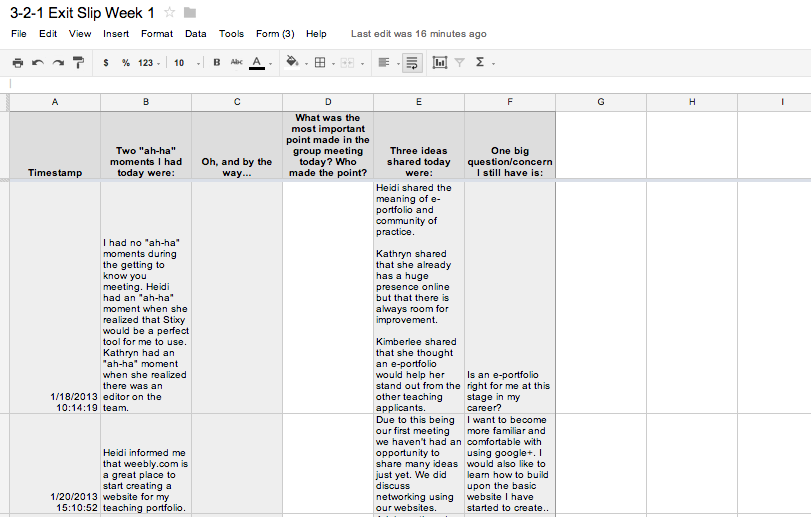
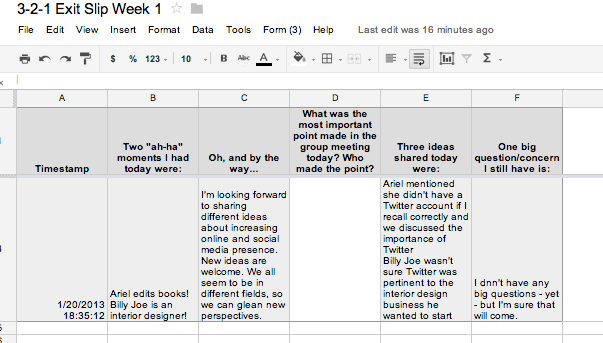
 RSS Feed
RSS Feed